If you have a WHM Cpanel server and you are setting up user accounts, keep in mind that every user account owner gets full shell access by default and they can execute all the nasty commands to mess up the whole server. I don’t understand why WHM team made it like this way on default.
However in this guide I’m going to explain how you can simply disable shell access or give jailed shell access for user accounts with just few clicks
Log in to WHM and navigate to Account Functions -> Manager shell accounts
On this page, every account on the server will be displayed and you can disable shell access from here. Some hosts prefer to give users jailed shell access but if you cant trust the users and dont have additional security in place, jailed shell access is also strongly not recommended.
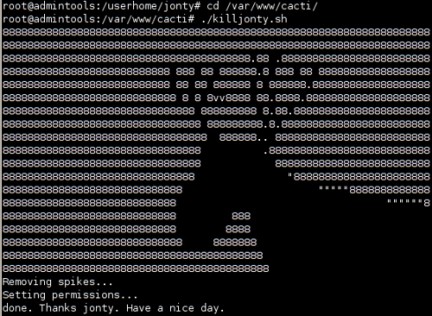
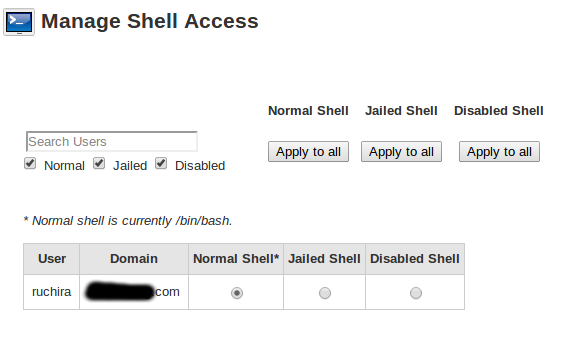
{ 1 comment… read it below or add one }
nice one clean steps thanks so much for shearing with us these valuble informations